I Tested +100 Apple HomeKit Accessories. Here’s My Favorite Ones.

I Tested 100+ Apple HomeKit Accessories: Here Are My Favorites
As a smart home enthusiast, I’ve had the pleasure of testing over 100 Apple HomeKit accessories in my home. In this article, I’ll share my top picks—the ones I genuinely use every day. Each product mentioned will be linked below for your convenience. Let’s dive in!
1. Eve Light Switch
The Eve Light Switch is a game changer for controlling lighting. Unlike smart bulbs that require your phone or Siri, this switch has the familiar design of a traditional switch. It’s intuitive for guests and family members, allowing them to turn lights on and off with ease. Plus, it integrates seamlessly with the Home app and Siri, enabling endless automation possibilities.
2. Aara H100 Smart Lock
The Aara H100 Smart Lock is robust and offers multiple unlocking options, including Apple Key support. You can unlock your door with your Apple Watch or iPhone, use a fingerprint sensor, or opt for a physical key. It auto-locks when the door closes, adding an extra layer of security.
3. Level Lock Plus
For those who prefer discretion, the Level Lock Plus is barely noticeable on your door. It works with existing keys and has a long-lasting battery. You can add a keypad for easy guest access, making it a versatile solution.
4. Logiix Circle View Doorbell
This doorbell stands the test of time with its modern design and reliable performance. When someone rings the bell, it’s displayed on your Apple TV, and it connects directly to power, eliminating the hassle of battery replacements. With no connectivity issues, this doorbell has proven to be both reliable and effective.
5. Air Versa Air Purifier
I was skeptical about air purifiers, but the Air Versa changed my perspective. It not only looks sleek but also features a color ring that indicates air quality. After testing it for two weeks, the amount of dust it collected surprised me. It offers various modes, including sleep and automatic settings, all compatible with HomeKit for easy automation.
6. Flick Button
Flick Buttons are simple yet incredibly useful. These buttons can control lights, curtains, and more throughout your home. They’re versatile and can be placed anywhere, making them an underrated addition to any smart home setup.
7. HomePod Mini
No Apple HomeKit setup is complete without a HomePod Mini. With excellent sound quality, it acts as a smart hub and can perform a wide range of tasks, from setting timers to controlling lights. I find them ideal for use in various rooms, including the kitchen and bedroom.
8. Apple TV 4K
This device enhances your smart home experience by connecting seamlessly with HomeKit. It displays alerts when someone rings the doorbell and integrates perfectly with my Sonos audio setup. The user-friendly interface elevates your streaming experience and offers a blend of power and efficiency.
9. Sonos Arc Ultra
Sonos continues to impress with its Arc Ultra, which enhances your home theater experience with improved audio clarity. It connects seamlessly with Apple devices and fits perfectly into any smart home ecosystem.
10. Eve Energy Strip
The Eve Energy Strip is a stylish and functional accessory, featuring three smart plugs that you can control individually. It’s a great way to consolidate several lights into one plug, keeping your space organized and efficient.
11. Aara Motion and Light Sensor
This sensor is a fantastic addition to any smart home. It can automate your curtains based on sunlight levels, allowing natural light to brighten your space when desired. It’s an innovative way to enhance your home’s ambiance without sacrificing convenience.
Conclusion
These are just a few of my favorite Apple HomeKit accessories that I use daily. From lighting to security, each product enhances my smart home experience. If you’re interested in exploring more home automation devices, check out my other videos linked below. Happy smart home shopping!
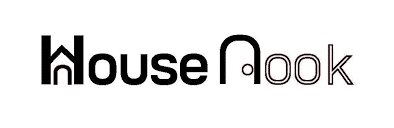
 Wall Decor
Wall Decor Textiles & Rugs
Textiles & Rugs Flowers & Plants
Flowers & Plants Candles & Candle Holders
Candles & Candle Holders Furniture
Furniture Home Accessories
Home Accessories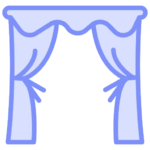 Window Treatments
Window Treatments

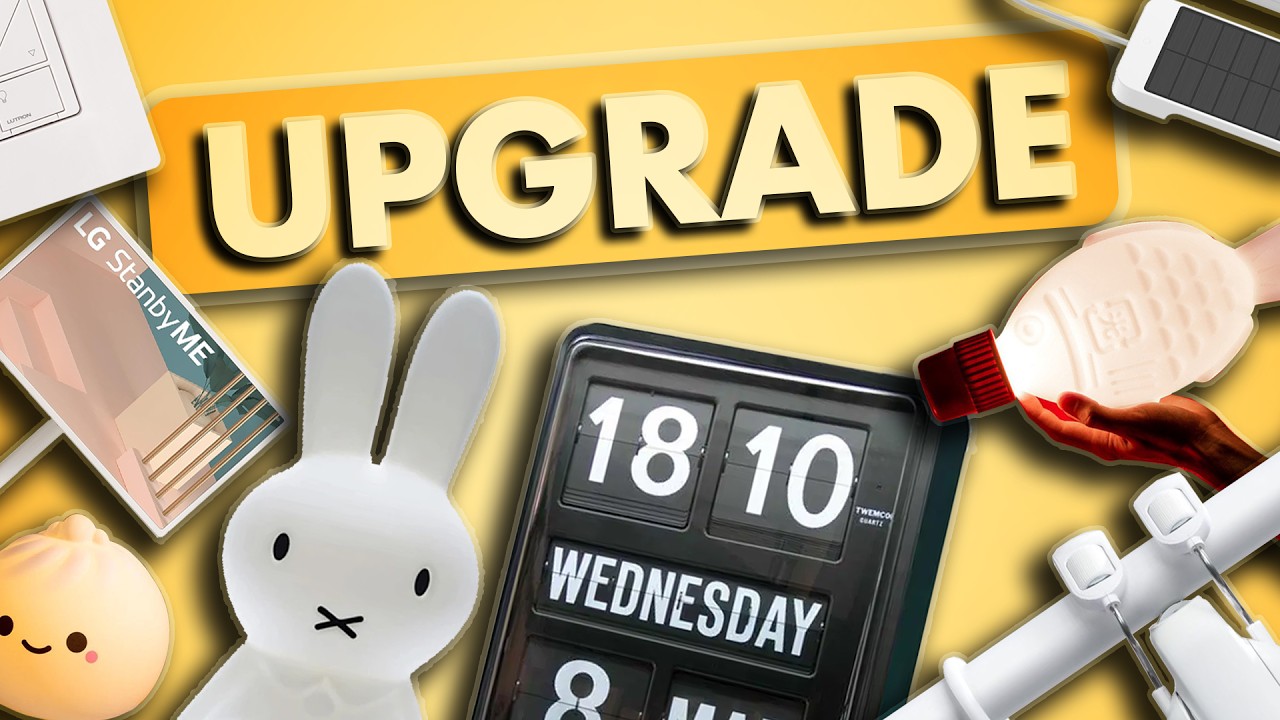









What media console is that? The white one with the wooden top n bottom?
Je suis juste fan de son appartement wtfff
Wow, lights that turn on and off with wall switches, and again opening doors with keys. Isn’t tech amazing when it solves problems in an expensive way that you can do for nix previously.
1:00 kills my OCD lol they aren't straight
Eve light switch was what I was looking for. Nice thank tou
Bro, the leak sensor in your shower to turn on the towel warmer is just genius😂
Love most of them, but I totally hated that Circle View Doorbell. It’s really hit “AND” miss on a daily basis for me. Swapped it out for a normal traditional video doorbell from a security company coz of the frustration!
I love homekit too. Have you tested matter enabled orvibo switch or meros panel switch thru matter or even the aqara ones? They are cool tech to replace standard looking switches makes it look more futuristic
HELP…Necesito que alguien encuentre un accesorio para automatizar y poder abrir y cerrar “plantation window shutters”. He buscado en todas partes por años 🥲
awesome 😊
Awesome videos sorry I’m soooo late
Hola, thank you very much for this amazing video, Niklas 😊
It’s a shame that @sonos can’t be controlled in HomeKit.
Wow awesome video
Hola! Sería una excelente idea si haces uno o varios videos con las automatizaciones de tu casa! Felicitaciones Nikias!
Why don’t you just use traditional light switches? Instead of those massive blocks……
The shower thing is hilarious, totally the kind of automation creativity the industry needs
I love this video so much and keep making more
2:28 I constantly get no response and issues with Logitech. Avoid this one check out Aqara’s doorbell once I can afford the expense I’ll be switching
Please make a video on how to use animations, I want to try them.
What is name of air purifier u have ?
Nikias is the best